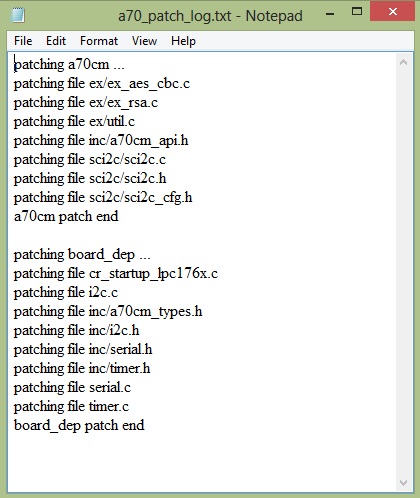Patching NXP A70CM libraries¶
This chapter will show how to import and patch original NXP library for Babylon project
Babylon project comes with folders a70cm and board_dep containig only patch files required for patching original NXP libraries. (see image below)
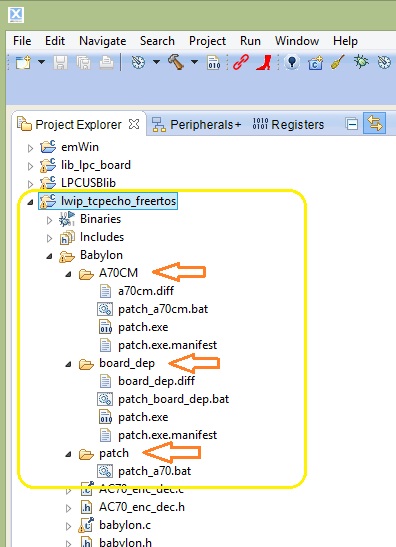
Import library¶
Before compile Babylon application firmware, you must download NXP A70cm example library. To do this, make a registration at link https://www.docstore.nxp.com When you receive authorization from NXP, you can download the A70cm example library as figure below
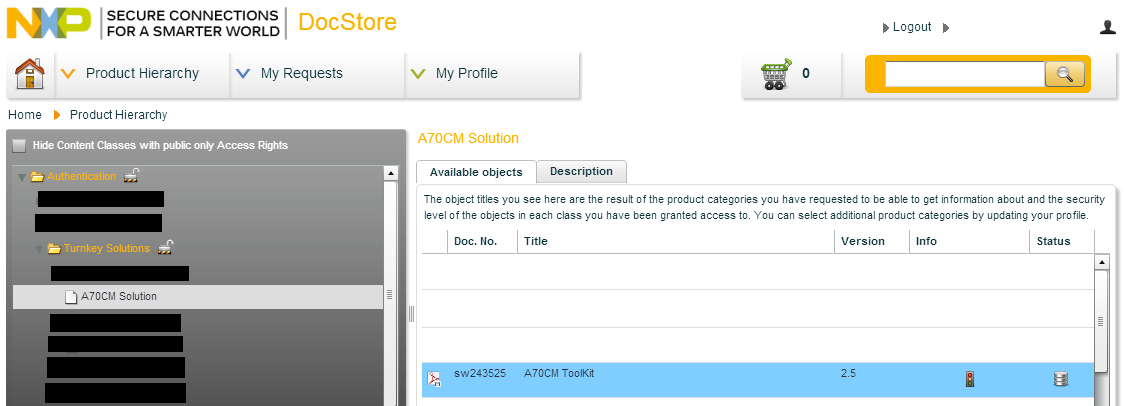
Reneame the downloaded file “243525_A70CM_Toolkit_sw.nxpzip” into “243525_A70CM_Toolkit_sw.zip”
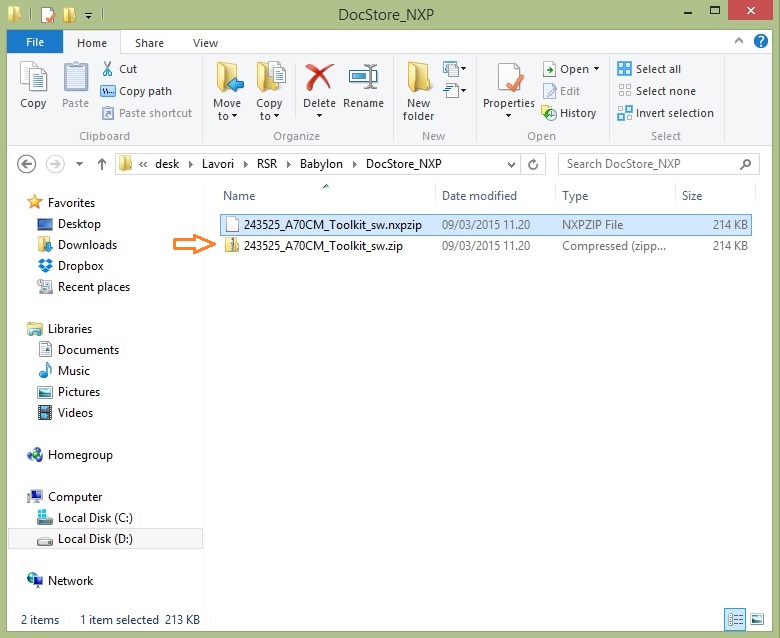
unzip the file “243525_A70CM_Toolkit_sw.zip” just renamed; your NXP library folder content should be as figure below:
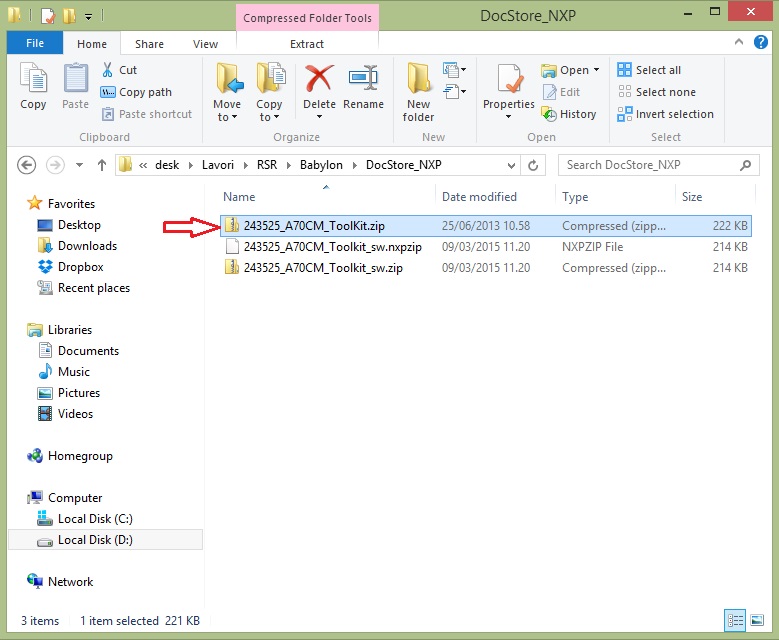
see at file “243525_A70CM_ToolKit.zip”; unzip this file into project folder “<workspace>\lwip_tcpecho_freertos\Babylon\patch” located inside your workspace
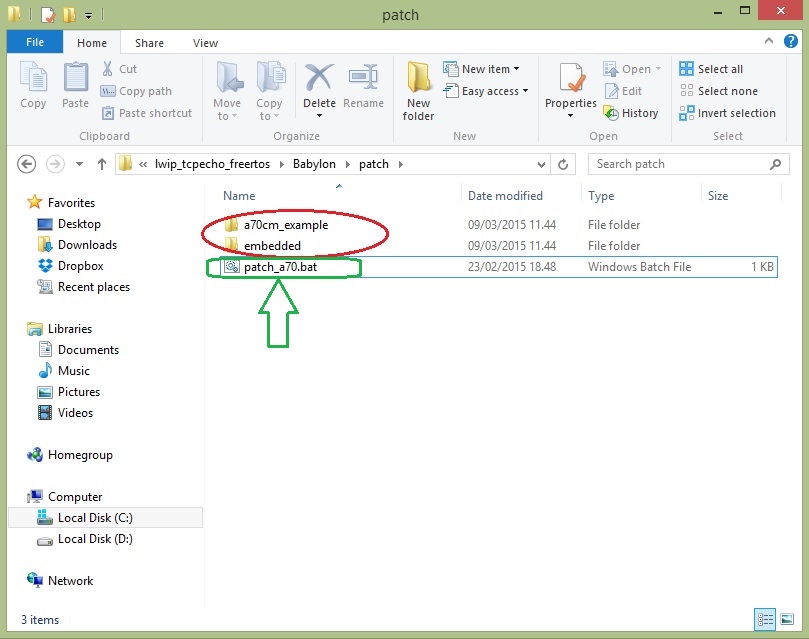
double click on file “patch_a70.bat” (green circled)
and follow screen instructions.
When batch process ends, open LPCXpresso, right click on “lwip_tcpecho_freertos” and select “Refresh” (sse image below)
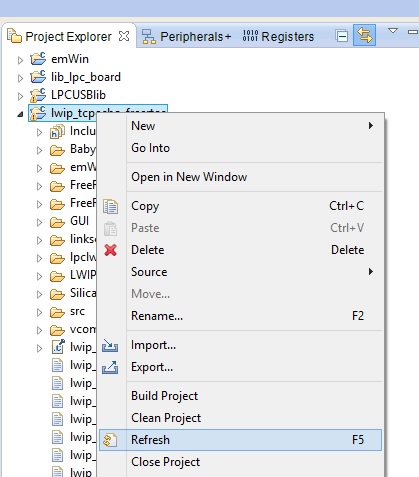
Now you can see the needed library files patched
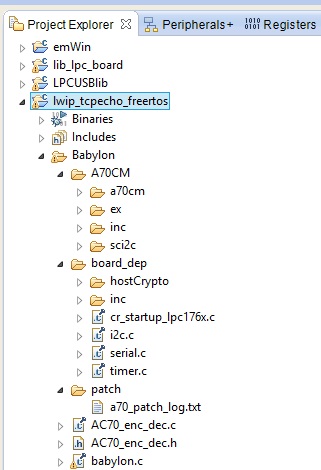
Follow Compile and load firmware to compile and run babylon project
Note
you can find the result of batch process inside file “a70_patch_log.txt“