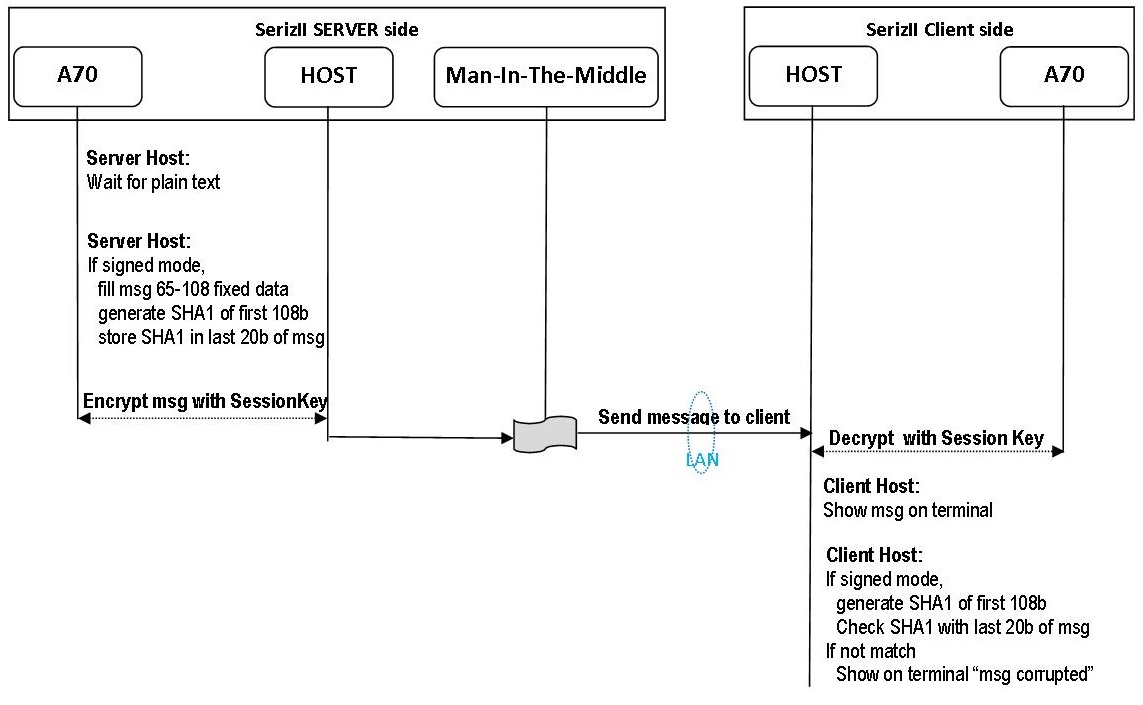More about firmware¶
In this chapter you can find a flow of main functionallity of Babylon A70CM firmware. The description is referred to Stand-Alone operation mode.
For LAN mode, remember that Server and Client are two separate boards
ATHENTICATION PROCESS¶
First of all, you must open a work session by performing Authentication Process (First steps)
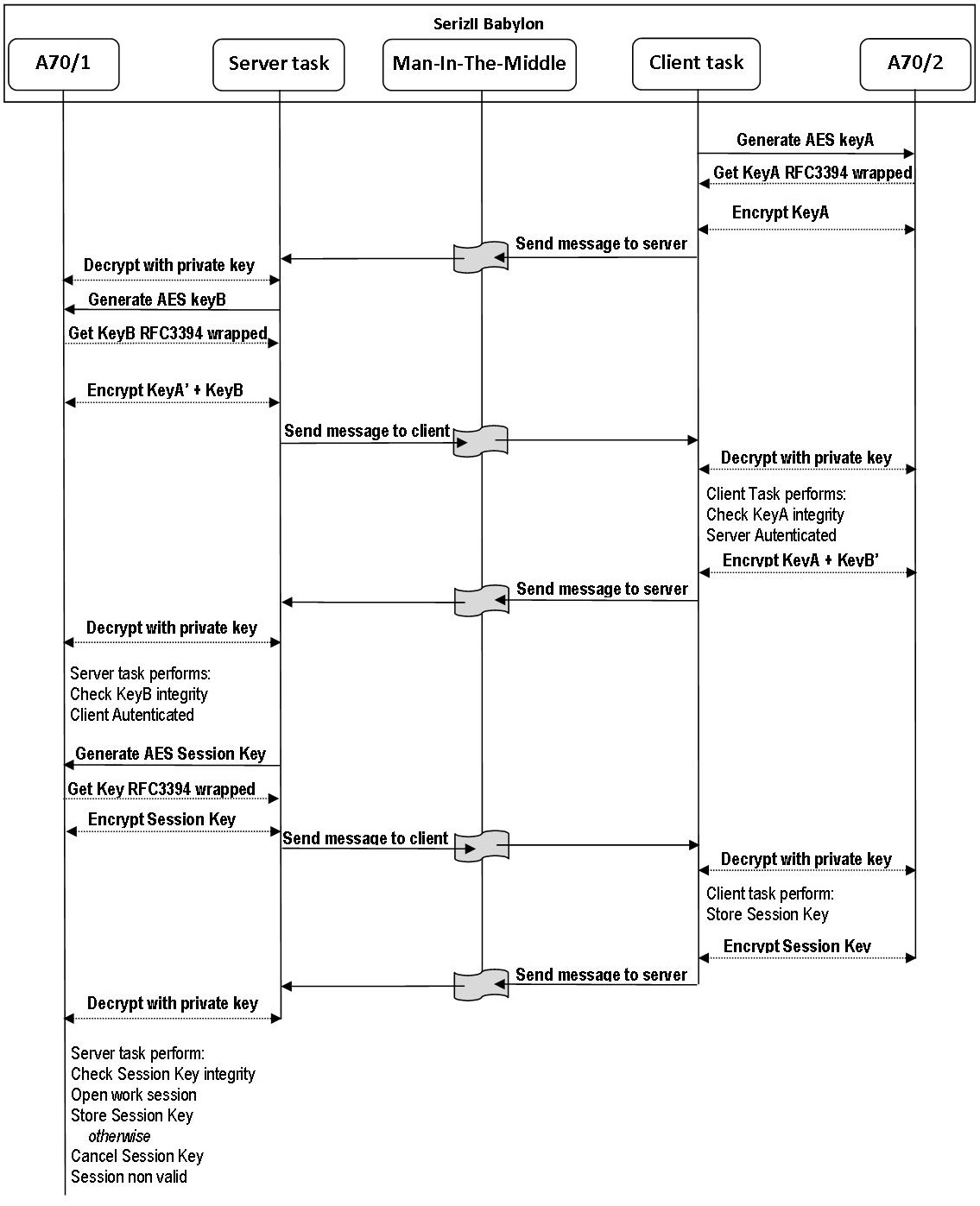
ALL ENCRYPTION ARE MADE BY RSA PUBLIC KEY
Important
Step by step description of authentication process
SENDING/RECEIVENG MESSAGES¶
After typing ‘3’ on the main menu of Server, sending mode is entered
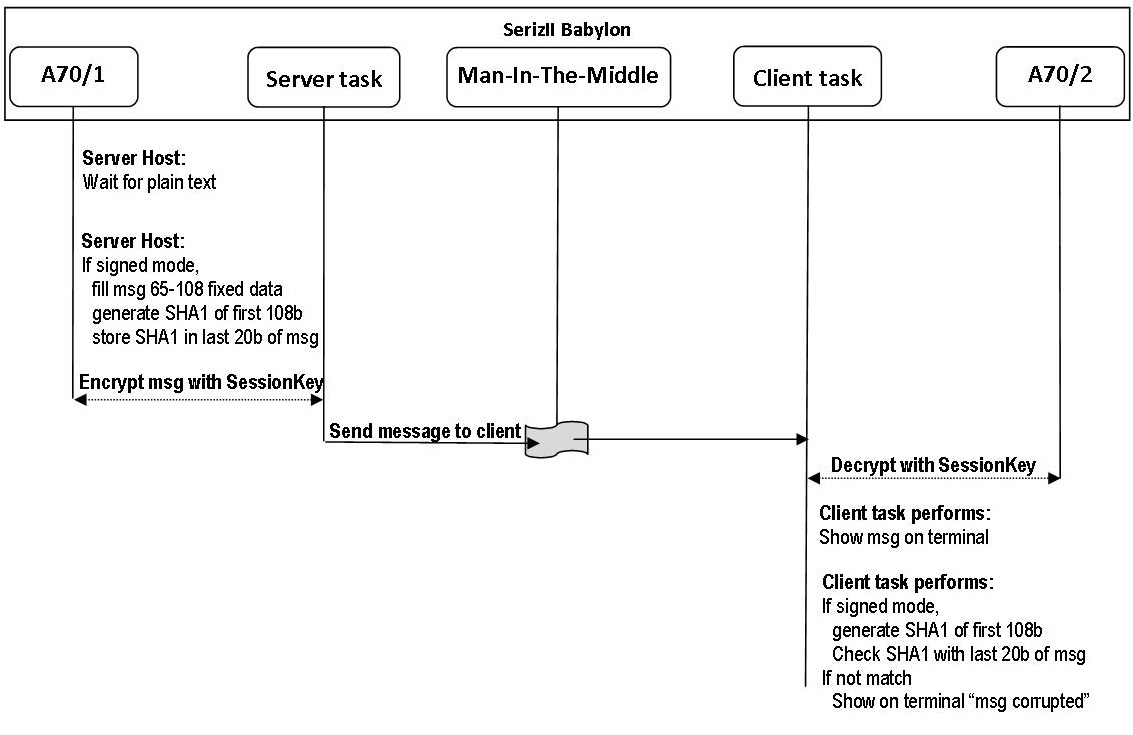
Important
Step by step description of sending messages
Note
WORKING WITH LAN¶
LAN operation mode of firmware has Server and Client on two separate SerizII board. All messages (even authentication than user’s text) are exchanged using UDP. For correct setup, see Hardware setup LAN mode
LAN AUTENTICATION¶
Lan Authentication will start automatically from Babylon IP CLIENT, by typing ‘2’ from main menu. Before this, you must set key lengh in Client configuration sub menu. Type ‘1’ from main menu, then select ‘1’ for 128, ‘2’ for 256
After this, to start a work session, both Server and Client must be in the Authenticate state.
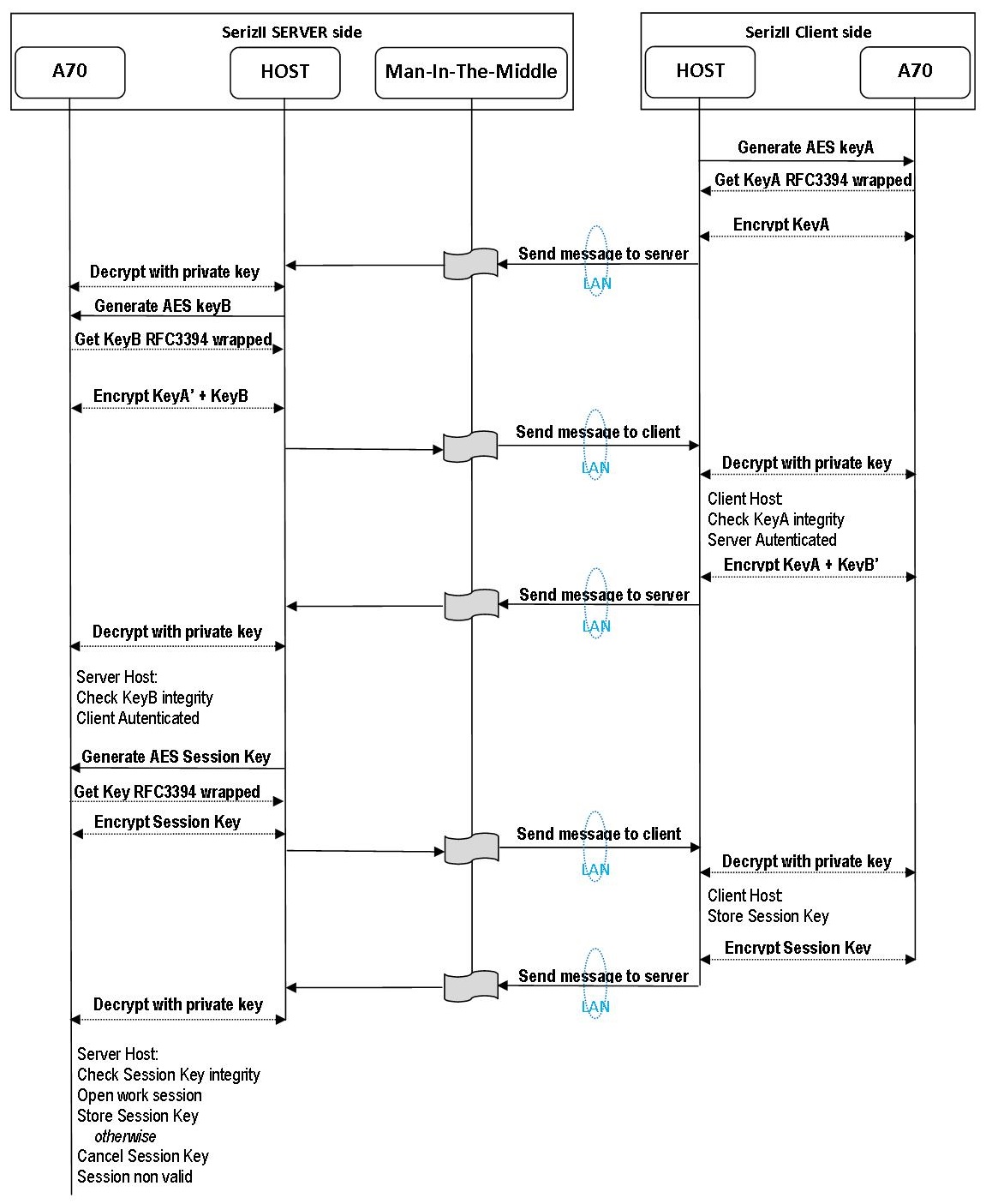
LAN MESSAGE¶
User’s plain text mesages are exchanged using this flow To send plain text, type ‘3’ from Babylon IP SERVER.